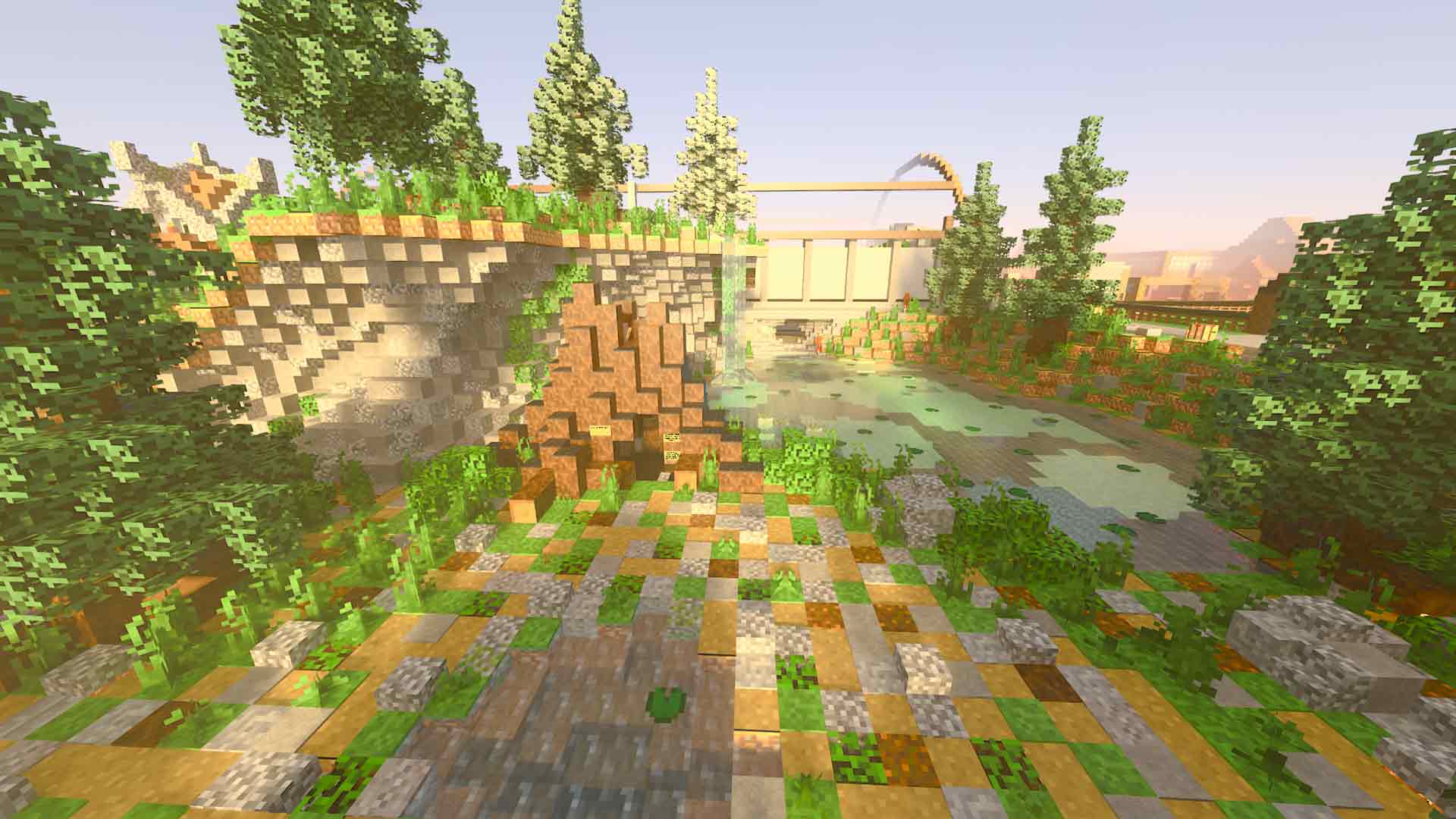Minecraft RTX Beta Preview
This will be my more technical dive into the Minecraft RTX Beta. I’m going to go over various elements of what this revamp of the experience does, and how it will impact the future of the title. So with this setup, I worked directly with NVIDIA to check out the future of ray tracing within Minecraft.
I was given a general discussion meeting and from there went on completely free to do whatever I wanted within the game. I played on it for about a week, and these are my general thoughts on the various elements of what this was like.
I’d also like to briefly highlight that I have a lot of this information in a video format, for those that prefer that type of showcase. So with this partnership NVIDIA is also pushing out DLSS 2.0 which was insanely important when it comes to the performance aspect of this inclusion.
We’re using DirectX Ray Tracing within the game, and there was an instant toggle to switch between traditional Minecraft or the insanely boosted version. The contrast is truly staggering. You can also choose to play this without DLSS 2.0, but that’s quite difficult. So I have the RTX 2080Ti with the i9 9900k. I was rendering this at 4k, and it can definitely do damage on my FPS. That is, if you choose not to use the DLSS.
Even with it enabled, I was at times facing some drops and that was mostly due to really pushing the game. With the ray tracing enabled you get a limited suggested view of eight chunks and I was maxing that out for photos or better video showcases. There’s obviously a FPS hit in doing so, but surprisingly this was mostly stable. For a lot of the time I was actually achieving at least 60fps, at least according to the in-game beta measurement tools and my OBS recording when I was doing that.
Keep in mind OBS is an extra strain when capturing video content. When moving through some of the worlds that was dropping a fair bit, with a level such as the “Aquatic Adventure” by Dr_Bond. In there it sometimes slowed to a crawl, with the DLSS enabled. The “Of Temples & Totems” by Razzleberries was just too much, at any point.
When I did take off the DLSS my FPS was maybe sometimes hitting around 30fps. Keep in mind that I’m trying to give average baselines, and this varies insanely based on what you’re playing in the game. Some maps, such as my Realm are insanely complex. I use that as a base line for testing the various versions of Bedrock when I reviewed them; Xbox One, Nintendo Switch, etc.

There are simpler maps however, such as some from the Minecraft Store that I used for testing. These were outside of the six free maps being provided, since I went outside the scope of the regular testing parameters. I mean, it’s Minecraft. I’m not going to just check out what was given, I’m going to go further than that.
With that in mind, it honestly was handling the FPS fairly well with DLSS. Not at all perfect, I want to make that clear. It was playable though. I also found that pack wise, using the Razzleberries Razzlecore pack gave the best performance. It was also the one that looked most like natural Minecraft. This was important to me, as I like to regularly play the game. These resource packs will greatly impact performance, the NVIDIA ones were particularly stressing and too glowy in areas.
Again, it’s hard to give perfect numbers since it does vary so much based on what part of the game you’re playing. It’ll also vary greatly depending on how busy a scene is. I just want to reiterate in general that this was a beta, and that I was more than pleased with how it performed using the DLSS capabilities. A final note is that the system brings a quality mode at 1080p, a balanced mode at 1440p and a performance one at 4k. The general goal of it is to provide a 1.7x FPS boost while maintaining image quality at HD.
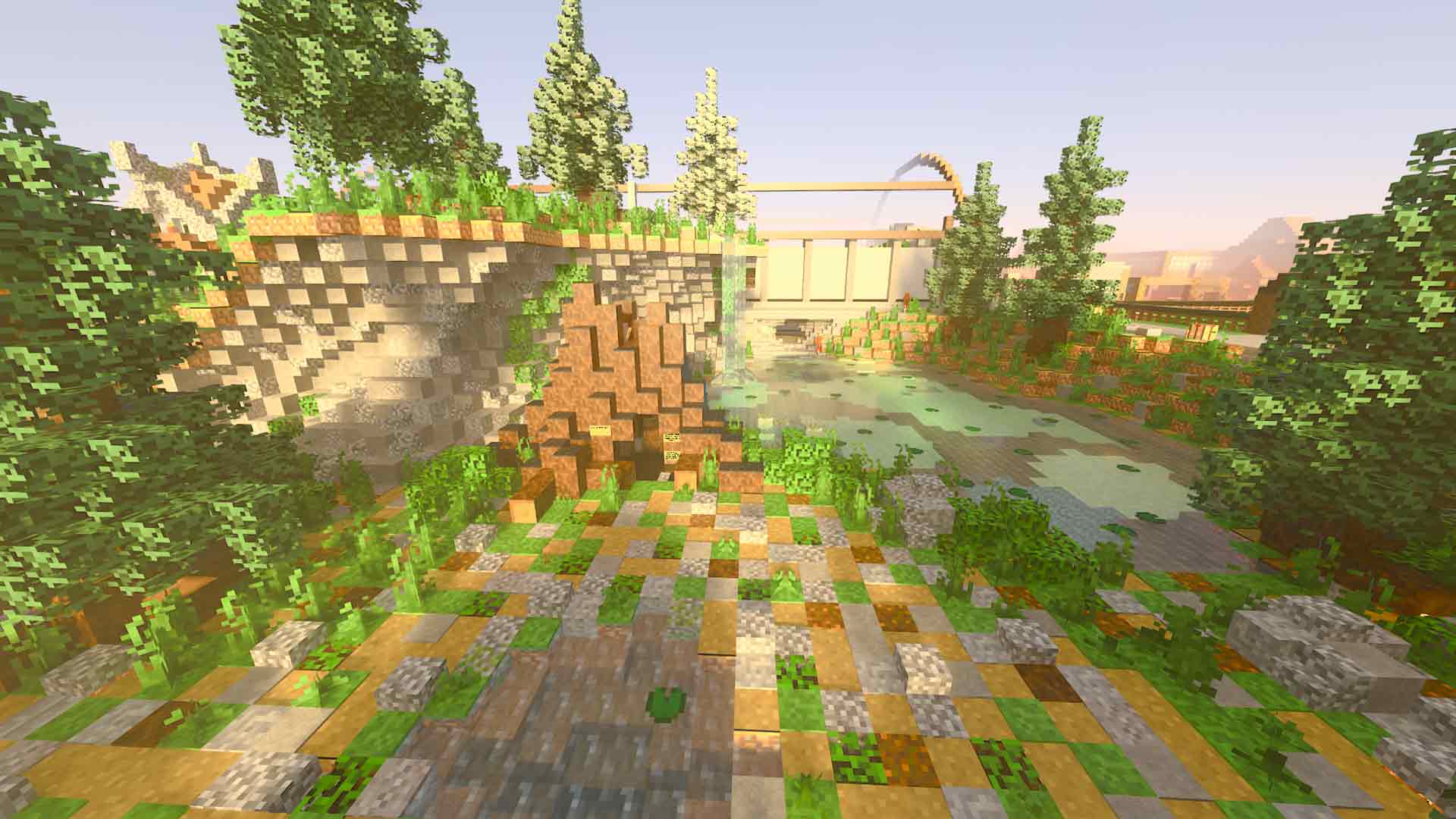
To build on aspects of the RTX implementation, we get so many neat features that I’d like to highlight in various ways. Minecraft traditionally uses two physically based materials, color and opacity. With RTX On we can get color, opacity, metallic, normal, emissive and roughness.
These properties allow the technology to render the incredible visuals we get to witness. To see the light fading into a room, perfect reflections upon the water and the shine pop off pieces of metal in the rails. It was majestic to fly over head and see that sun reflect upon water, it’s the smaller things that matter to me the most here.
Now to quickly go over some other aspects of this update. For ray traced reflections the scene will be reflected from windows and other reflective surfaces at the correct angle with far more detail than any pre-baked cube maps could ever provide. You can see objects being reflected that aren’t actually even rendered on the screen. It captures geometry such as mobs or minecarts on the fly.
I could see my character reflected, but only in third. In first person it’s just a floating hand which was funny. Again, keep in mind that it’s a beta release. For ray traced shadows we get more depth to a scene, with realistic and immersive shadows on all materials or blocks. This all updates in real-time, and honestly it’s incredible to see. There are gorgeous god rays, and a creeping light effect.

You can sit there and see the light peer through a room and touch everything, it’s absolutely amazing. I think that’s about it for the technical rundown, at least for what I wanted to go over. This truly is something to behold, it completely changes the game in so many ways that really shouldn’t be overlooked.
This is not some silly shader, this is the next generation of lighting. It’s being showcased by the biggest game of all time, and that’s really important. This is how technology develops, and it does matter. I really hope you enjoyed this dive, and be sure to check out the video for a better look that words can’t cover. It showcases my Realm, which is content that I’ve created with an incredible build team.
I really want to thank them for their work, and hope they enjoy seeing their creations boosted like this. Some of their initial responses have been enchanting to read. After the Realm is showcased, I present some of the worlds provided by NVIDIA and Microsoft. These are great for going over various lighting, and technical aspects.
I feel the combination of the two is perfect for showcasing what regular folks can get with this update, and for highlighting key elements of this upgraded experience. It was a true privilege to get early time on this, it’s beyond expectations. Be sure to check out our survival preview for RTX below, to see regular gameplay in action and the general hub for additional coverage.
Our Minecraft Hub
Read about RTX in Minecraft Survival

 Xbox
Xbox Playstation
Playstation Nintendo
Nintendo PC
PC Mobile
Mobile