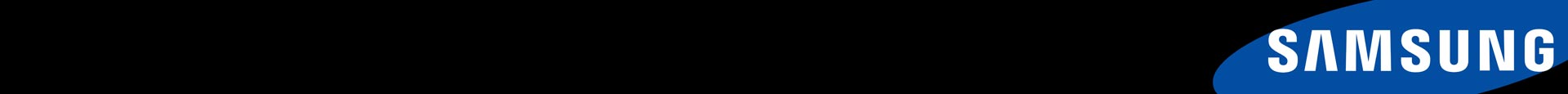Samsung M8 Review
November 23, 2022 at 8:58pm
By Jason Stettner
The Samsung M8 monitor is a screen focused on the work environment while having some features here or there that allow it to function well outside of that specific application. It’s almost a two in one of sorts where you get the traditional Smart Hub TV integration while also being something you can plug a PC and or laptop into.
It’s an interesting concept as I believe they’re trying to find a balance between something that’s for work and possibly some casual play. The outside aesthetic is of a white casing which I wasn’t personally a huge fan of. It looks fine, but almost somewhat cheap in that way, but your personal mileage will vary there.
There’s a small bezel on the outside which was fine, and it’s held by a sturdy, heavy base plate. I found it rather easy to all setup and dissemble which was appreciated. Basically just a single screw and then slide in with a small lock. It sits there nicely and can be adjusted in up or down motions. Not necessarily the best ergonomically, but space wise it can certainly be effective.
The screen size is 32” for this design with a 4k resolution at 60hz. It’s got a 16:9 aspect ratio which is expected, but neatly you can adjust things for a 21:9 ultrawide game view so that’s cool. The brightness is 400 cd/m2 with HDR10+ support.
There’s a 4 ms response time and a game type mode if you’re wanting to play some games on this one. When it comes to ports you get a few options. The first of which is at the top back where you can add a specific webcam meant for the Smart Hub (it’s included with the monitor if not clear).
It’s got a 1080p 30fps quality to it that felt a bit off. It’s an interesting addition, I suppose it was nice that you can take it off. The regular ports include a Micro HDMI 2.0 with a HDCP 2.2 version. There are two USB type-C offerings with a 65W charging option or the potential to use it for a Display Port setup.
The port options could have been a bit more varied, it seemed very minimal. You will get Wifi5 and Bluetooth 4.2 support which makes sense for multiple reasons. While not something you plug-in, you do get a basic but nice remote to use with the monitor if you so choose. Going to other parts that are attached to the screen, you get some speakers built-in.
These can be loud enough and clear enough. They’re not mind blowing, sort of just getting the job done. They certainly could have felt more immersive as I’ve seen better results from some recent laptops and tablets that I’ve played with.

When it comes to general functionality I was pleased with the visual quality of the screen. I thought it looked great and while locked to 60hz which is 60fps for those gaming it makes sense being more work oriented as I’ve mentioned. You might notice some glare, but it wasn’t too bad.
When it comes to the Smart Hub you get a range of options for everything from Netflix to say Xbox Cloud Gaming. I didn’t find this Tizen OS snappy, but it worked fine. You do get many features in this particular area.
It’s neat as you can use this functionally as just another viewing screen if you ever get tired of work, literally can just hop into the hub. There are also smaller parts to this such as having Bixby or Alexa built in alongside Microsoft 365. Gaming wise I played this with a few titles including Spider-Man Remastered, Uncharted 4 and Minecraft.
These were all from Steam since I had my primary PC plugged in for giving this a whirl. I was satisfied with the results and the quality of the experience from a gaming perspective. I don’t necessarily believe you’d buy this primarily for playing games, more so if you want to be able to work and then get some gaming in. With that in mind, it definitely delivers.
The Conclusion
The Samsung M8 monitor is effective in size and scaling for a work environment, it hits the requirements while being a fine offering. It’s not necessarily anything on the cutting edge but if you want to work and then have a bit of play time then it can be an enjoyable addition to your environment. It won’t be for everyone but I can see the appeal as to where this form factor would sit nicely.
You certainly can enjoy some gaming with it, but I feel most will just plug in a device and go from there. Perhaps at times taking in the SmartHub for viewing other content. It’s nice that it hits a little bit of this and a little bit of that. Just keep in mind VESA is not supported if you’re wanting to go the mounting route.
Read our Surface Laptop 5 Review
View our Samsung Hub
Samsung M8 Review product provided by Samsung tested with Windows 10 PC
Rating Overall: 7.0

 Xbox
Xbox Playstation
Playstation Nintendo
Nintendo PC
PC Mobile
Mobile